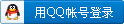发送GET/POST请求
1、添加 工具类Tool
C/C++ Code复制内容到剪贴板
- //引入的命名空间
- using System;
- using System.Collections.Generic; //使用Dictionary集合
- using System.Web; // 使用HttpUtility
- using System.Net; // 使用HttpWebRequest
- using System.IO; // 使用stream
- using System.Text; // 使用StringBuilder
- //using System.Linq;
- //using System.Threading.Tasks;
- //using System.Configuration;
- //using System.Data.SqlClient;
- //using System.Data;
- //using System.Diagnostics;
- //using System.Data.SqlClient; //用于SQL Sever数据访问的命名空间
- //using System.Data; //DataSet类的命名空间
- //using System.Windows.Forms; //DataGridView控件类的命名空间
- namespace WindowsFormsApplication1
- {
- class Tools
- {
- public static string test()
- {
- return "test";
- }
- /// <summary>
- /// Http (GET/POST)
- /// </summary>
- /// <param name="url">请求URL</param>
- /// <param name="parameters">请求参数</param>
- /// <param name="method">请求方法</param>
- /// <returns>响应内容</returns>
- public static string HttpRequest(string url, IDictionary<string, string> parameters, string method)
- {
- if (method.ToLower() == "post")
- {
- HttpWebRequest req = null;
- HttpWebResponse rsp = null;
- System.IO.Stream reqStream = null;
- try
- {
- req = (HttpWebRequest)WebRequest.Create(url);
- req.Method = method;
- req.KeepAlive = false;
- req.ProtocolVersion = HttpVersion.Version10;
- req.Timeout = 5000;
- req.ContentType = "application/x-www-form-urlencoded;charset=utf-8";
- byte[] postData = Encoding.UTF8.GetBytes(BuildQuery(parameters, "utf8"));
- reqStream = req.GetRequestStream();
- reqStream.Write(postData, 0, postData.Length);
- rsp = (HttpWebResponse)req.GetResponse();
- Encoding encoding = Encoding.GetEncoding(rsp.CharacterSet);
- return GetResponseAsString(rsp, encoding);
- }
- catch (Exception ex)
- {
- return ex.Message;
- }
- finally
- {
- if (reqStream != null) reqStream.Close();
- if (rsp != null) rsp.Close();
- }
- }
- else
- {
- //创建请求
- HttpWebRequest request = (HttpWebRequest)WebRequest.Create(url + "?" + BuildQuery(parameters, "utf8"));
- //return url + "?" + BuildQuery(parameters, "utf8");
- //GET请求
- request.Method = "GET";
- request.ReadWriteTimeout = 5000;
- request.ContentType = "text/html;charset=UTF-8";
- HttpWebResponse response = (HttpWebResponse)request.GetResponse();
- Stream myResponseStream = response.GetResponseStream();
- StreamReader myStreamReader = new StreamReader(myResponseStream, Encoding.GetEncoding("utf-8"));
- //返回内容
- string retString = myStreamReader.ReadToEnd();
- return retString;
- }
- }
- /// <summary>
- /// 组装普通文本请求参数。
- /// </summary>
- /// <param name="parameters">Key-Value形式请求参数字典</param>
- /// <returns>URL编码后的请求数据</returns>
- static string BuildQuery(IDictionary<string, string> parameters, string encode)
- {
- StringBuilder postData = new StringBuilder();
- bool hasParam = false;
- IEnumerator<KeyValuePair<string, string>> dem = parameters.GetEnumerator();
- while (dem.MoveNext())
- {
- string name = dem.Current.Key;
- string value = dem.Current.Value;
- // 忽略参数名或参数值为空的参数
- if (!string.IsNullOrEmpty(name))//&& !string.IsNullOrEmpty(value)
- {
- if (hasParam)
- {
- postData.Append("&");
- }
- postData.Append(name);
- postData.Append("=");
- if (encode == "gb2312")
- {
- postData.Append(HttpUtility.UrlEncode(value, Encoding.GetEncoding("gb2312")));
- }
- else if (encode == "utf8")
- {
- postData.Append(HttpUtility.UrlEncode(value, Encoding.UTF8));
- }
- else
- {
- postData.Append(value);
- }
- hasParam = true;
- }
- }
- return postData.ToString();
- }
- /// <summary>
- /// 把响应流转换为文本。
- /// </summary>
- /// <param name="rsp">响应流对象</param>
- /// <param name="encoding">编码方式</param>
- /// <returns>响应文本</returns>
- static string GetResponseAsString(HttpWebResponse rsp, Encoding encoding)
- {
- System.IO.Stream stream = null;
- StreamReader reader = null;
- try
- {
- // 以字符流的方式读取HTTP响应
- stream = rsp.GetResponseStream();
- reader = new StreamReader(stream, encoding);
- return reader.ReadToEnd();
- }
- finally
- {
- // 释放资源
- if (reader != null) reader.Close();
- if (stream != null) stream.Close();
- if (rsp != null) rsp.Close();
- }
- }
- }
- }
使用:
C/C++ Code复制内容到剪贴板
- //声明并添加元素
- Dictionary<String, String> PostData = new Dictionary<String, String>();
- String URL = "http://xxx1.4:9507/";
- PostData.Add("act", "licensePlate");
- // var tools = new Tools();
- string result = Tools.HttpRequest(URL, PostData, "post");
- Console.ReadLine();
暂无评论