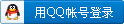文档地址:
接口更新时间:2017.9.7
1、修改支付宝接口编码,默认的为GB2312:
e/payapi/ShopPay.php / e/payapi/BuyGroupPay.php
- if($ecms_config['sets']['pagechar']!='gb2312')
- {
- @include_once("../class/doiconv.php");
- $iconv=new Chinese('');
- $char=$ecms_config['sets']['pagechar']=='big5'?'BIG5':'UTF8';
- $targetchar='GB2312';
- $productname=$iconv->Convert($char,$targetchar,$productname);
- $productsay=$iconv->Convert($char,$targetchar,$productsay);
- @header('Content-Type: text/html; charset=gb2312');
- }
将这一段,【删除】,或改为: == 'gb2312'
2、添加会员组购买的时候,请添加上有效期
不添有效期,会员组是不会变化的哦!

3、打开alipay / config.php
配置参数,完成!
演示站为帝国CMS7.2原版程序
购买的时候,请先注册登陆
会员注册:http://demo998.liqinwl.com/e/member/register/ChangeRegister.php
购买用户组:http://demo998.liqinwl.com/e/member/buygroup/
购买商品:http://demo998.liqinwl.com/shop/tushuzazhi/135512443919.html
支付宝后台配置说明:
蚂蚁金服开放平台:https://open.alipay.com/platform/home.htm
https://openhome.alipay.com/platform/appManage.htm





生成RSA2(SHA256)密钥:https://doc.open.alipay.com/docs/doc.htm?treeId=291&articleId=105971&docType=1
RSA2和RSA的生成方式区别是生成密钥长度:一个是2048,一个是1024 ,这里生成的应用公钥,请乘地铁对2048字节的,保存好


私钥要保存好,在config.php中,要配置私钥的,公钥输入到上图的应用公钥中,自动生成支付宝公钥,同样保存好,在config.php中需要配置
支付宝后台配置完成!
2017.9.12 update
1、对to_pay.php中的phome和userid进行校验,如果为空,提醒用户刷新重新写入缓存或登录验证
2、如果校验失败,重新生成公钥与私钥,配置文件出错,本看错误日志,校验结果为1,表示配置成功
- 武2023-05-02 12:38:37来自:新版支付宝即时交易接口(帝国CMS7.2UTF-8)发现很多新的宝贝,点赞喜欢(0)回复